Detecting ZLIB Compression
In diary entry "Recognizing ZLIB Compression", I mention my tool file-magic.py: it's mainly a wrapper for command file (libmagic).
By default, command file has no definitions to detect ZLIB detection, but my tool file-magic.py uses an additional file with custom definitions:
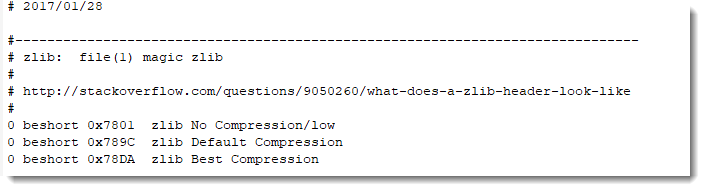
Take for example a ZLIB compressed stream in a PDF document:
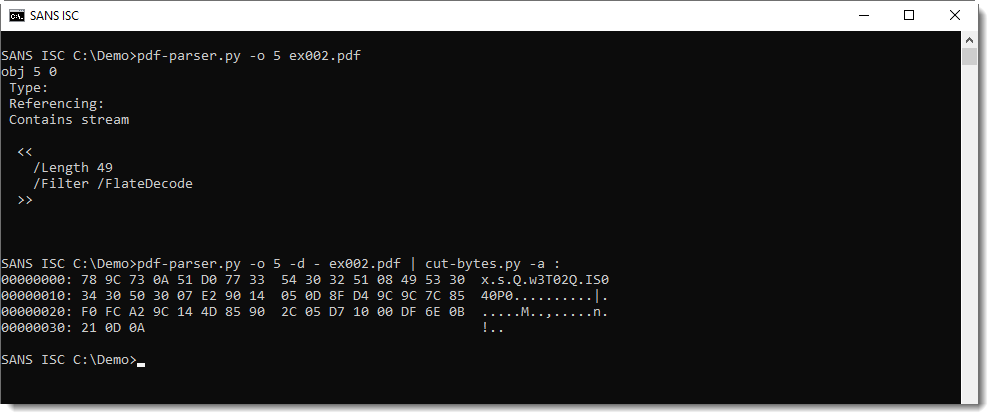
As you can see, the stream starts with 0x78, an indication that this is ZLIB compression.
Piping this stream in my file-magic.py tool helps identifying the unfiltered stream content:
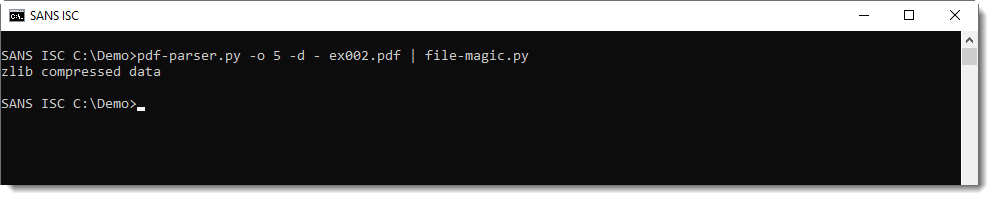
Of course, if you don't want to use this tool, you can just integrate these ZLIB definitions in your own definition files.
Didier Stevens
Senior handler
Microsoft MVP
blog.DidierStevens.com DidierStevensLabs.com
×
![modal content]()
Diary Archives



Comments