dd progress indicator on OSX
Unfortunately, dd on OSX has no status option:
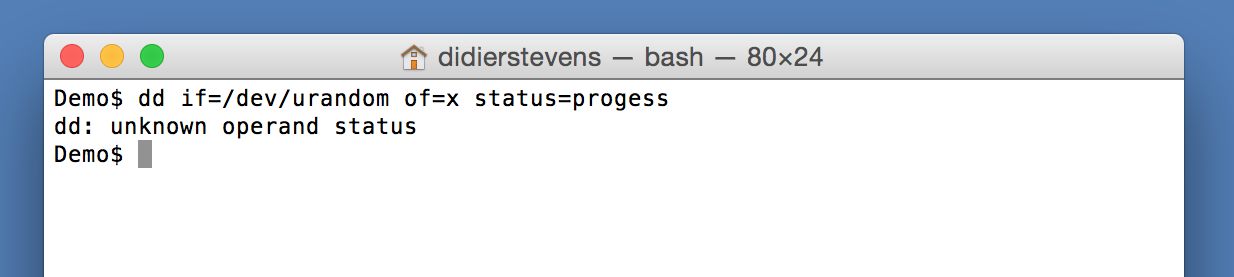
But it reacts to signals too, like dd on Linux. It's another signal however: siginfo.
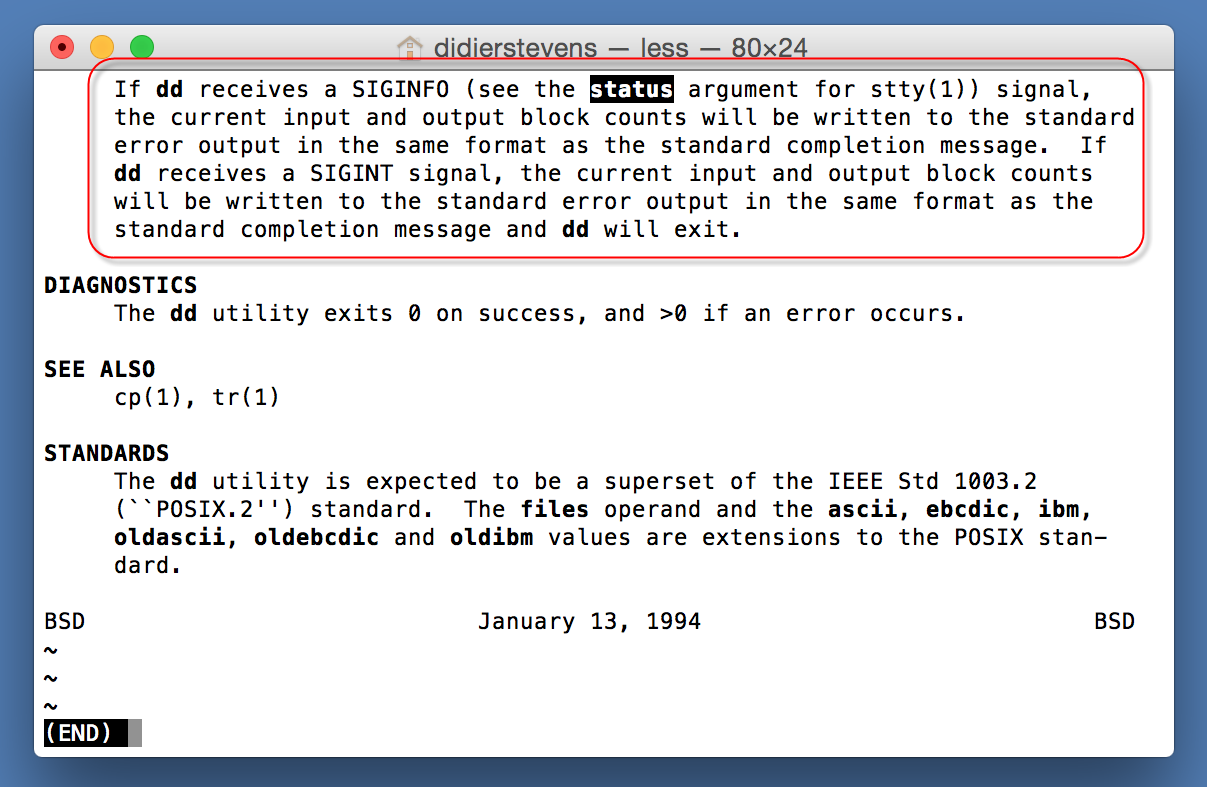
And signal siginfo is coupled to key-combination CTRL-T. No need to use kill, you can just type CTRL-T in the terminal window where dd is running:
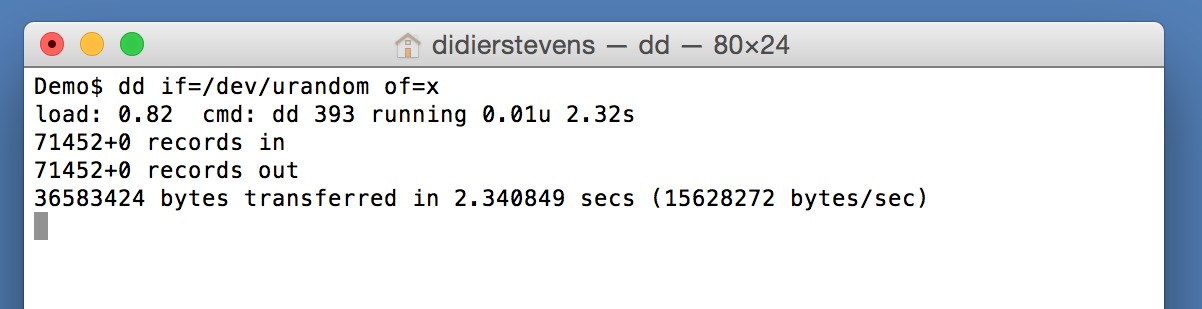
Didier Stevens
Senior handler
Microsoft MVP
blog.DidierStevens.com DidierStevensLabs.com
Keywords: dd
2 comment(s)
×
![modal content]()
Diary Archives


Comments
Fortunately, dd on OSX has no *linux*-equivalent dd option, because it came from FreeBSD, where it's had the SIGUSR1/SIGINT option since August 7, 1991 ;)
https://www.freebsd.org/cgi/man.cgi?query=dd&apropos=0&sektion=0&manpath=FreeBSD+1.0-RELEASE&arch=default&format=html
Was linux in public existence then?
It appears not: https://en.wikipedia.org/wiki/History_of_Linux
On 25 August 1991, he (at age 21) announced this system in a Usenet posting to the newsgroup "comp.os.minix."
Why did they re-invent the wheel in the first place is a better question ;)
Anonymous
Jul 8th 2018
7 years ago
You (like many people) are probably used to the GNU variant.
Anonymous
Jul 9th 2018
7 years ago