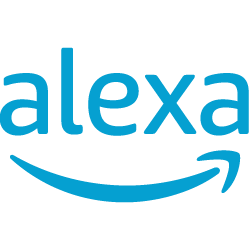Handler on Duty: Mark Baggett
Threat Level: green
Podcast Detail
SANS Stormcast Feb 11th 2025: 7zip and MoW; Apple 0-Day Fix; AMD Microcode Overwrite; Trimble CityWorks 0-Day; MageCart Update
If you are not able to play the podcast using the player below: Use this direct link to the audio file: https://traffic.libsyn.com/securitypodcast/9318.mp3

7zip and MoW; Apple 0-Day Fix; AMD Microcode Overwrite; Trimble CityWorks 0-Day; MageCart Update
00:00
My Next Class
| Application Security: Securing Web Apps, APIs, and Microservices | Orlando | Mar 29th - Apr 3rd 2026 |
| Network Monitoring and Threat Detection In-Depth | Amsterdam | Apr 20th - Apr 25th 2026 |
Reminder: 7-Zip MoW
The MoW must be added to any files extracted from ZIP or other compound file formats. 7-Zip does not do so by default unless you alter the default configuration.
https://isc.sans.edu/diary/Reminder%3A%207-Zip%20%26%20MoW/31668
Apple Fixes 0-Day
Apple released updates to iOS and iPadOS fixing a bypass for USB Restricted Mode. The vulnerability is already being exploited.
https://support.apple.com/en-us/122174
AMD ZEN CPU Microcode Update
An attacker is able to replace microcode on some AMD CPUs. This may alter how the CPUs function and Google released a PoC showing how it can be used to manipulate the random number generator.
https://github.com/google/security-research/security/advisories/GHSA-4xq7-4mgh-gp6w
Trimble Cityworks Exploited
CISA added a recent Trimble Cityworks vulnerabliity to its list of exploited vulnerabilities.
https://learn.assetlifecycle.trimble.com/i/1532182-cityworks-customer-communication-2025-02-06-docx/0?
Google Tag Manager Skimmer Steals Credit Card Info
Sucuri released a blog post with updates to the mage cart campaign. The latest version is injecting malicious code as part of the google tag manager / analytics code.
https://blog.sucuri.net/2025/02/google-tag-manager-skimmer-steals-credit-card-info-from-magento-site.html
Discussion
New Discussions closed for all Podcasts older than two(2) weeks
Please send your comments to our Contact Form
| Application Security: Securing Web Apps, APIs, and Microservices | Orlando | Mar 29th - Apr 3rd 2026 |
| Network Monitoring and Threat Detection In-Depth | Amsterdam | Apr 20th - Apr 25th 2026 |
| Application Security: Securing Web Apps, APIs, and Microservices | San Diego | May 11th - May 16th 2026 |
| Network Monitoring and Threat Detection In-Depth | Online | Arabian Standard Time | Jun 20th - Jun 25th 2026 |
| Network Monitoring and Threat Detection In-Depth | Riyadh | Jun 20th - Jun 25th 2026 |
| Application Security: Securing Web Apps, APIs, and Microservices | Washington | Jul 13th - Jul 18th 2026 |
| Application Security: Securing Web Apps, APIs, and Microservices | Online | British Summer Time | Jul 27th - Aug 1st 2026 |
| Application Security: Securing Web Apps, APIs, and Microservices | Las Vegas | Sep 21st - Sep 26th 2026 |
Podcast Transcript
Hello and welcome to the Tuesday, February 11th, 2025 edition of the SANS Internet Storm Center's Stormcast. My name is Johannes Ullrich and today I'm recording from Jacksonville, Florida. Today we got a diary by Didier with more details regarding that famous mark of the web issue. As I indicated, there have been ongoing issues with the mark of the web not properly propagating. If you're decompressing files or other sort of multifile compound formats like, for example, disk images. Didier is talking specifically about 7-zip. 7-zip on Windows has a specific setting that's actually disabled by default to set the mark of the web for all extracted files if the archive overall had this mark set. And again, this is an issue that has to be taken care of on unpacking, on decompression, not on compression. Kind of nice if an attacker assembles an archive with the mark of web being set for all the components. But again, the archive was created by the attacker. So it's really up to the defender as they are unpacking these archives to properly set the mark of the web on all files being extracted. So users will get the proper warning as they are then attempting to open any of the files. And we got an update from Apple for iOS and iPadOS. This particular update fixes one single vulnerability, which already indicates it's an important vulnerability. It's one that's already being exploited in the wild. Apparently, this vulnerability allows attackers to bypass USB-restricted mode. What it refers to is that iOS devices and iPadOS devices, of course, as well, will restrict data connections via USB to devices that are specifically prior authorized that you have connected to in the past. And also, this restriction will automatically enable when the device is locked and if a certain time of inactivity expired. So this can be bypassed, which means that an attacker would be able to do something like an evil mate attack or such by connecting a malicious device to the iPhone, iPad, and then cause code execution, data leakage, and such. So that's the vulnerability being addressed here. It's already actively being exploited again, which means if this is your threat model that you're afraid of someone actually connecting to your device while you're not close to it or such, then you definitely should apply this update quickly. And Google's security team released interesting proof of concept exploit for some AMD CPUs. The problem here is that an attacker who has root on a system is actually able to update the microcode that's running on a particular CPU. Now, this microcode is often updated during boot, but should be static once the system is up and running. And of course, there should be controls around what microcode can be uploaded to a CPU. The interesting proof concept they came up with was actually a modification to the random number generator that would always create the identical value. Be happy if a net hacker is doing just that because at least that's easy to detect. But this is sort of one of those fundamental supply chain issues. I've spoken about random number generators years ago, I think five or 10 years ago at RSA once, as if it's one of the top threats at the time. The problem is it's very difficult to verify that a random number generator is properly functioning. And for example, in modifying the code that's being used to create random numbers, an attacker could break a large number of cryptographic protocols. And CISA released an advisory that they're also seeing active exploitation of a vulnerability in Trimple Cityworks. This is geographic information system software often used in local governments and such. So definitely something that you need to keep an eye on if you happen to use this software package. Luckily, I don't believe it's used very widely, just sort of in these very specific but critical areas. Let me get an interesting update from Sucuri about what MageCard is up to. MageCard attacks are typically referred to as attacks that modify JavaScript, often on a supplier's website, in order to then inject keystroke loggers into unsuspecting websites. This new variety of the attack that Sucuri is writing about here looks a little bit different. They're taking advantage of JavaScript being used by Google Analytics. Now, they did not compromise Google Analytics. Instead, if a website uses Google Analytics, they're just modifying the JavaScript on the page to include the malicious payload. The problem here is that, of course, administrators often just copy -paste the JavaScript for Google Analytics. They're not really paying close attention to what the JavaScript exactly does or looks like. And as a result, these changes get then undetected. There's also an interesting domain name they're using. And let me just look it up here. It was something like eurowebmonitertool.com. The reason I think they're using this particular host name or domain name, eurowebmonitertool.com, is back when I used Google Analytics, one of the problems was that Google Analytics itself is then pulling in all kinds of other JavaScript. And some of that JavaScript is used to display the cookie warnings for European users. And maybe they're sort of not trying to fit in here with this pattern. Hey, just some new random JavaScript being loaded to include that cookie warning. Even administrator who pays a little bit attention may be sort of used to this behavior from Google Analytics and as a result, not follow up. Interesting new development here. Definitely take a look for any modification to the Google Analytics code that you may be including in your site. Well, and this is it for today. So thanks again for listening. Thanks for everybody who is leaving recommendations in your favorite podcast app, is rating this podcast, or just recommending it to their friends and enemies. Thanks and talk to you again tomorrow. Bye.