Critical vulnerability in Splunk Enterprise?s deployment server functionality
Splunk published an advisory about a critical security vulnerability in deployment server, which is a component that comes installed (but not fully used) with every Splunk Enterprise installation. However, due to it being very useful, almost every organization I’ve seen (and I’m a Splunk person really) uses it – which makes this even more dangerous.
So what is the vulnerability about?
When you use deployment server, it allows you to create configuration bundles that can be automatically downloaded by Splunk Universal Forwarder (SUF) agents (or other Splunk Enterprise instances such as heavy forwarders). These configuration bundles can, among plain text configuration files also contain binary packages (most commonly used for specific connectors).
The administrator of a deployment server controls which SUF can download what – this can be done by IP addresses, DNS names or architecture. And since those bundles can contain binary files, once fetched by a SUF, as you can probably guess, the SUF will happily execute it. And by default, most SUF agents will run as SYSTEM on Windows …
The published vulnerability (the exploit has not been published yet, and we have not seen any information about exploitation at the time of posting this diary) allows an attacker, that has compromised a single SUF in an organization to abuse the vulnerability and presumably push a new configuration bundle to every other SUF in the organization. As I wrote above, since SUF can download and execute binaries, and as it quite often runs as SYSTEM, this can be translated to pwning a whole organization. Eeek!
What can we do?
Splunk’s answer currently is to update to 9.0, which fixes the vulnerability. However, v9.0 is literally 2 days old so if you decide to go this way be careful!
There are no fixes for any of the older versions! Which means that you are almost certainly affected.
The only solution I am aware of at the moment (and thanks to Boris Kresoja and Alan Osmanagic for testing – Splunk guys working with me) is to disable deployment server so it is down, and bring it up only if you need to push configuration updates. Any bundle that has been already downloaded to a SUF will continue working.
An easy way to do this is to run the following command:
$ /opt/splunk/bin/splunk disable deploy-server
Keep in mind that you need to restart Splunk after the command above – if you don’t, all active connections to deployment server will continue to work.
Beside this we recommend that you install deployment server on a standalone Splunk Enterprise instance, where you can upgrade it to v9.0 (with less risk). It looks as the rest can stay as it is in that case; I’ll update the diary if we get new information.
Malspam pushes Matanbuchus malware, leads to Cobalt Strike
Introduction
On Thursday 2022-06-16, threat researchers discovered a wave of malicious spam (malspam) pushing Matanbuchus malware:
- https://twitter.com/pr0xylife/status/1537511268591992840
- https://twitter.com/executemalware/status/1537569201577156611
Today's diary reviews the activity, which led to Cobalt Strike in my lab environment.
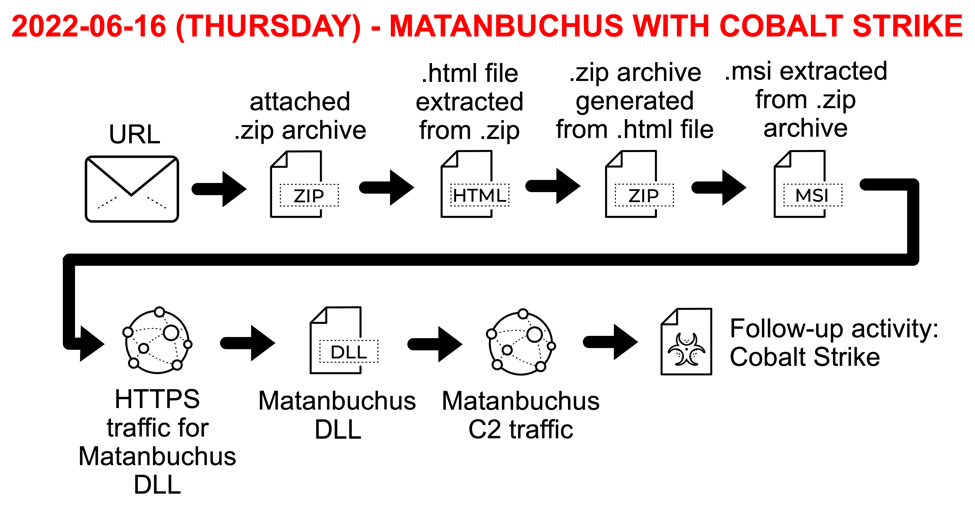
Shown above: Flow chart for Matanbuchus activity on Thursday 2022-06-16.
Email and Attachment
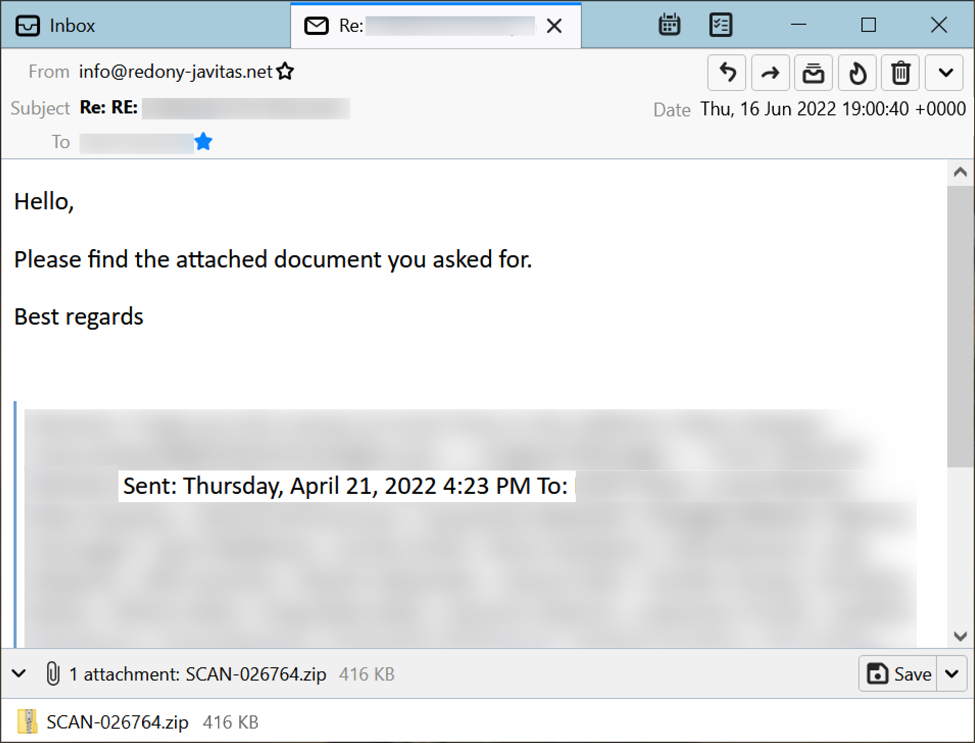
Shown above: Screenshot from one of the emails pushing Matanbuchus on 2022-06-16.
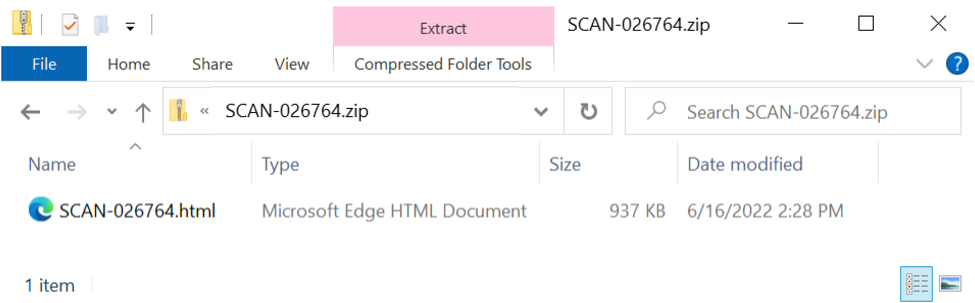
Shown above: The email attachment is a zip archive that contains an HTML file.
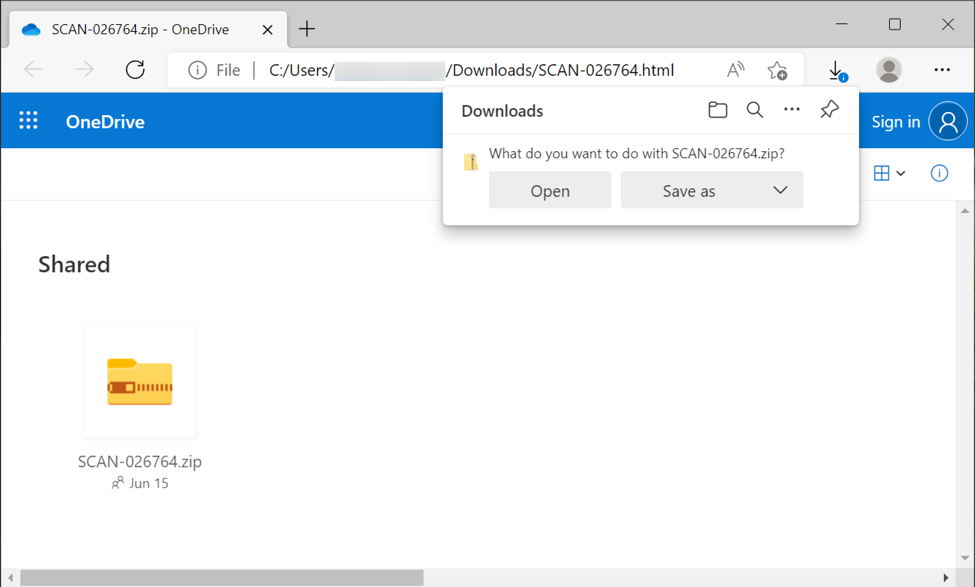
Shown above: The HTML file pretends to be a OneDrive page, however, the HTML file actually contains base64 text that is converted to a file for download.
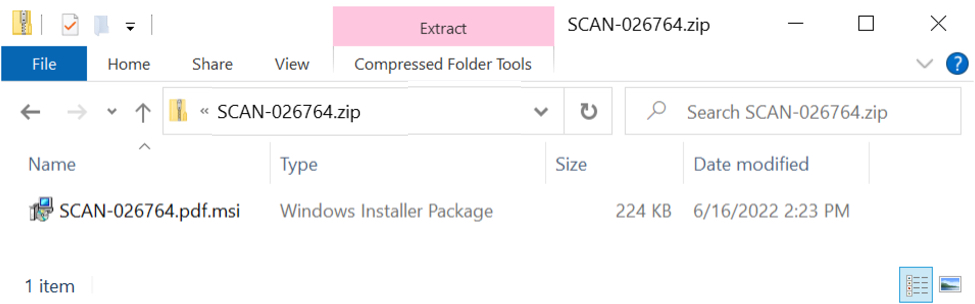
Shown above: Zip archive downloaded from the HTML file contains an MSI package.
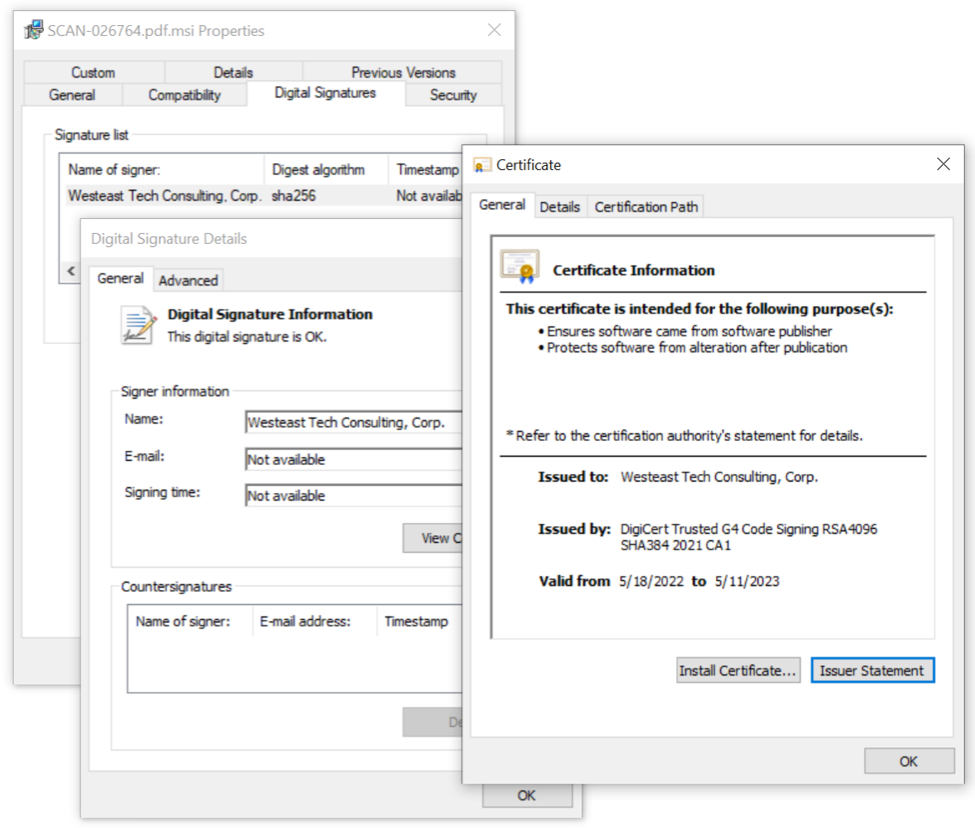
Shown above: MSI extracted from the second zip archive is signed using a certificate, apparently from Digicert.
Running the MSI Package
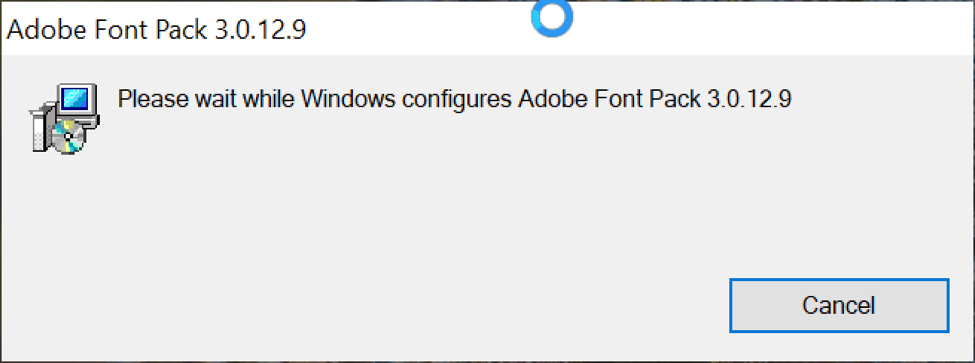
Shown above: MSI package pretends to install an Adobe font pack.

Shown above: Installation process presents a fake error message.
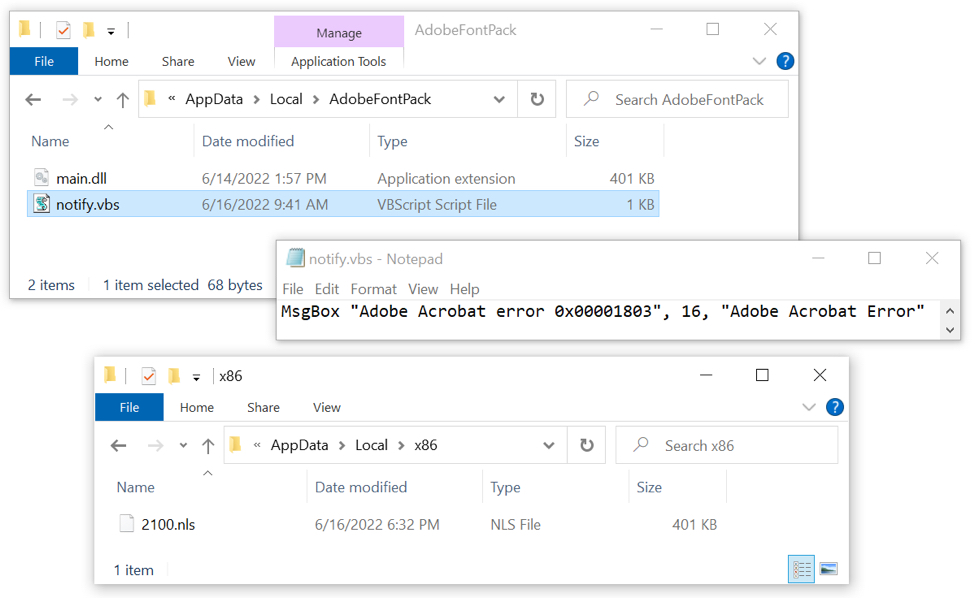
Shown above: VBS file that generated the fake error message, and the Matanbuchus DLL saved to the infected host in two different locations.
NOTE: In the above image, the Matanbuchus file main.dll was dropped by the .msi package, while 2100.nls was retrieved through HTTPS traffic after main.dll was run. Both have the same SHA256 hash.
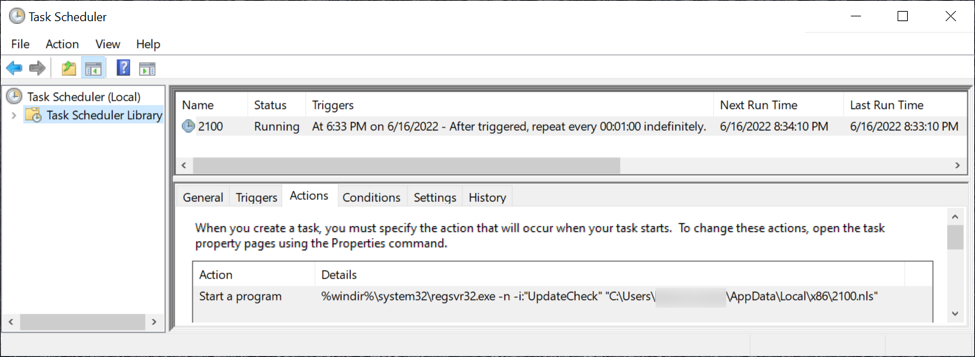
Shown above: Scheduled task to keep the Matanbuchus malware persistent.
Traffic From an Infected Windows Host
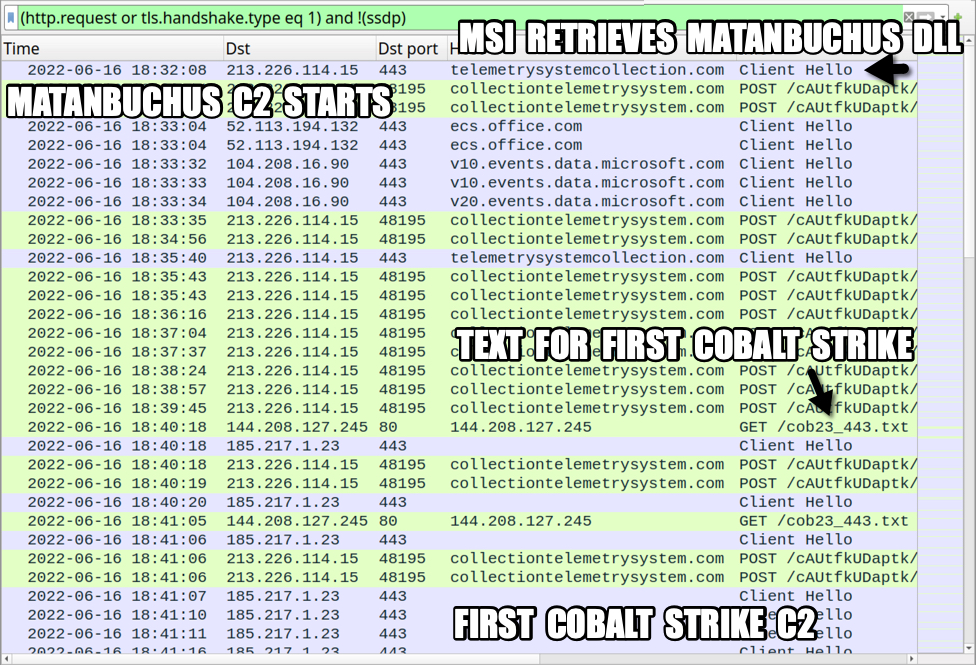
Shown above: Traffic from an infected Windows host filtered in Wireshark (part 1 of 2).
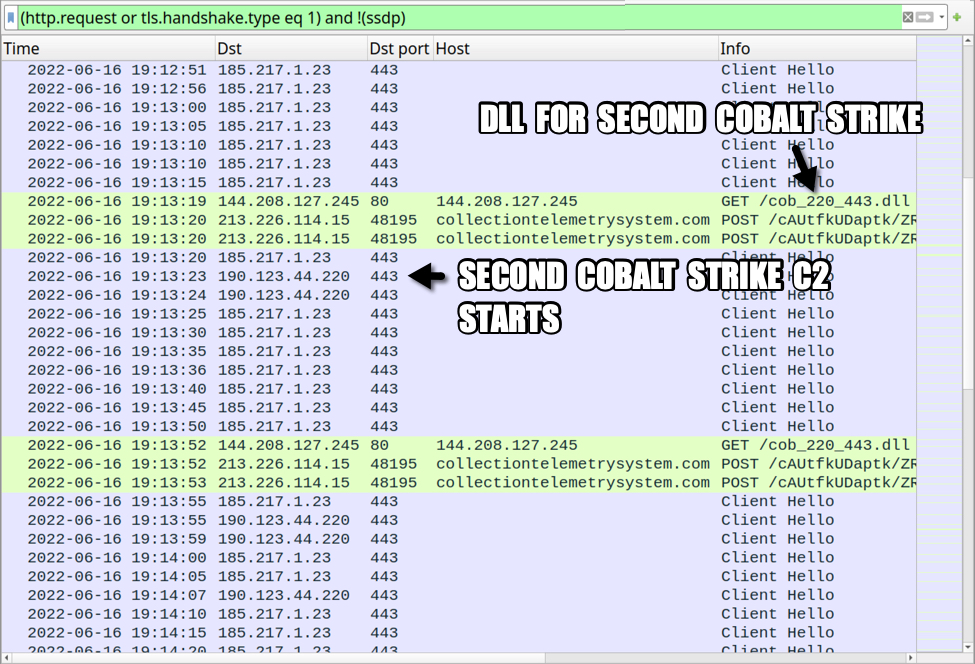
Shown above: Traffic from an infected Windows host filtered in Wireshark (part 2 of 2).
Indicators of Compromise (IOCs)
SHA256 hashes for 7 unique attachments from 14 email examples on 2022-06-16:
- 72426e6b8ea42012675c07bf9a2895bcd7eae15c82343b4b71aece29d96a7b22 SCAN-016063.zip
- 6b2428fcf9e3a555a3a29fc5582baa1eda15e555c1c85d7bef7ac981d76b6068 SCAN-026764.zip
- af534b21a0a0b0c09047e1f3d4f0cdd73fb37f03b745dbb42ffd2340a379dc42 SCAN-068589.zip
- b9720e833fa96fec76f492295d7a46b6f524b958278d322c4ccecdc313811f11 SCAN-231112.zip
- 23fe3af756e900b5878ec685b2c80acd6f821453c03d10d23871069b23a02926 SCAN-287004.zip
- 53af0319d68b0dcbf7cb37559ddfd70cce8c526614c218b5765babdc54500a49 SCAN-446993.zip
- 4242064d3f62b0ded528d89032517747998d2fe9888d5feaa2a3684de2370912 SCAN-511007.zip
SHA256 hashes for HTML files extracted from the above 7 zip archives:
- d0e2e92ec9d3921dc73b962354c7708f06a1a34cce67e8b67af4581adfc7aaad SCAN-016063.html
- 56ec91b8e594824a678508b694a7107d55cf9cd77a1e01a6a44993836b40ec7a SCAN-026764.html
- cc08642ddbbb8f735a3263180164cda6cf3b73a490fc742d5c3e31130504e97c SCAN-068589.html
- e3b98dac9c4c57a046c50ce530c79855c9fe4025a9902d0f45b0fb0394409730 SCAN-231112.html
- c117b17bf187a3d52278eb229a1f2ac8a73967d162ad0cfc55089d304b1cc8a7 SCAN-287004.html
- 82add858e5a64789b26c77e5ec4608e1f162aacbc9163920a0d4aa53eb3e9713 SCAN-446993.html
- 5708dced57f30ff79e789401360300fe3d5bdcf8f988ede6539b9608dfeb58fd SCAN-511007.html
SHA256 hashes for zip archives generated by the above 7 HTML files:
- 63242d49d842cdf699b0ec04ad7bba8867080f8337d3e0ec7e768d10573142b3 SCAN-016063.zip
- 6c5eb5d9a66200f0ab69ee49ba6411abf29840bce00ed0681ec8b48e24fd83da SCAN-026764.zip
- ef4ea3976bad1cd68a2da2d926677c0cb04f4fc6e0b629b9a29a1c61ae984c46 SCAN-068589.zip
- 19bbebd1e8ec335262e846149a893f4ce803f201e4dee7f3770d95287f9245f3 SCAN-231112.zip
- de26167160e7df91bbd992a3523ea6a82049932b947452bb58e9eed3011c769a SCAN-287004.zip
- 7f0bf9496f21050fbc1a3ce5ad35dc300f595c71ad9e73ff5fc5c06b2e35a435 SCAN-446993.zip
- 1bc74dfb2142e4929244c6c7e10415664d4e71a5301eaf8e03cb426fab0876f8 SCAN-511007.zip
SHA256 hashes for .msi packages extracted from the above 7 zip archives:
- face46e6593206867da39e47001f134a00385898a36b8142a21ad54954682666 SCAN-016063.pdf.msi
- e22ec74cd833a85882d5a8e76fa3b35daff0b7390bfbcd6b1ab270fd3741ceea SCAN-026764.pdf.msi
- 2d8740ea16e9457a358ebea73ad377ff75f7aa9bdf748f0d801f5a261977eda4 SCAN-068589.pdf.msi
- 5dcbffef867b44bbb828cfb4a21c9fb1fa3404b4d8b6f4e8118c62addbf859da SCAN-231112.pdf.msi
- c6e9477fd41ac9822269486c77d0f5d560ee2f558148ca95cf1de39dea034186 SCAN-287004.pdf.msi
- 4fd90cf681ad260f13d3eb9e38b0f05365d3984e38cfba28f160b0f810ffd4d3 SCAN-446993.pdf.msi
- 7e37d028789ab2b47bcab159da6458da2e8198617b0e7760174e4a0eea07d9c9 SCAN-511007.pdf.msi
32-bit DLL for Matanbuchus:
SHA256 hash: f8cc2cf36e193774f13c9c5f23ab777496dcd7ca588f4f73b45a7a5ffa96145e
- File size: 410,624 bytes
- File location: hxxps://telemetrysystemcollection[.]com/m8YYdu/mCQ2U9/auth.aspx
- File location: C:\Users\[username]\AppData\Local\AdobeFontPack\main.dll
- File location: C:\Users\[username]\AppData\Local\x86\[4 ASCII characters for hex].nls
- File type: PE32 executable (DLL) (console) Intel 80386, for MS Windows
- Run method: regsvr32.exe [filename]
Note: The above DLL was dropped by the .msi package, then it was also retrieved over HTTPS from telemetrysystemcollection[.]com. The HTTPS traffic is probably a way to update the DLL, but in this case, the new file had the same file hash as the original.
Second file sent over HTTPS traffic from telemetrysystemcollection[.]com:
SHA256 hash: 39ec827d24fe68d341cff2a85ef0a7375e9c313064903b92d4c32c7413d84661
- File size: 832,128 bytes
- File location: hxxps://telemetrysystemcollection[.]com/m8YYdu/mCQ2U9/home.aspx
- File type: base64 text
SHA256 hash: a5b06297d86aee3c261df7415a4fa873f38bd5573523178000d89a8d5fd64b9a
- File size: 605,184 bytes
- File description: XOR-ed binary converted from the above base64 text
- File type: data
- Note: This binary XOR-ed with the ASCII string: FuHZu4rQgn3eqLZ6FB48Deybj49xEUCtDTAmF
SHA256 hash: bd68ecd681b844232f050c21c1ea914590351ef64e889d8ef37ea63bd9e2a2ec
- File size: 605,184 bytes
- File type: PE32 executable (DLL) (console) Intel 80386, for MS Windows
- File description: DLL file converted from the above XOR-ed binary
- Note: Unknown entry point for this DLL file
First Cobalt Strike file (ASCII text):
SHA256 hash: 4ee7350176014c7fcb8d33a79dcb1076794a2f86e9b2348f2715ca81f011e799
- File size: 1,668 bytes
- File location: hxxp://144.208.127[.]245/cob23_443.txt
- File type: ASCII text, with very long lines, with no line terminators
SHA256 hash: 7643468adbc1fca4342b7458f0e1dc4ae11c0dde7c06e52fea02c1e057314def
- File size: 834 bytes
- File type: data
- File description: above ASCII text entered into hex editor converted to data binary
Second Cobalt Strike file (32-bit DLL):
SHA256 hash: 6d3259011b9f2abd3b0c3dc5b609ac503392a7d8dea018b78ecd39ec097b3968
- File size: 16,384 bytes
- File location: hxxp://144.208.127[.]245/cob_220_443.dll
- File type: PE32 executable (DLL) (GUI) Intel 80386, for MS Windows
- Run method: regsvr32.exe [filename]
Infection traffic:
Traffic for Matanbuchus DLL:
- 213.226.114[.]15 port 443 (HTTPS) - telemetrysystemcollection[.]com - GET /m8YYdu/mCQ2U9/auth.aspx
Additional traffic returning base64 text for XOR-encoded binary:
- 213.226.114[.]15 port 443 (HTTPS) - telemetrysystemcollection[.]com - GET /m8YYdu/mCQ2U9/home.aspx
Matanbuchus C2 traffic:
- 213.226.114[.]15 port 48195 (HTTP) - collectiontelemetrysystem[.]com - POST /cAUtfkUDaptk/ZRSeiy/requets/index.php
Traffic caused by Matanbuchus for Cobalt Strike:
- 144.208.127[.]245 port 80 - 144.208[.]127.245 - GET /cob23_443.txt
- 144.208.127[.]245 port 80 - 144.208[.]127.245 - GET /cob_220_443.dll
First Cobalt Strike C2 traffic:
- 185.217.1[.]23 port 443 - hxxps://extic[.]icu/empower/type.tiff
- 185.217.1[.]23 port 443 - hxxps://extic[.]icu/[unknown]
Second Cobalt Strike C2 traffic:
- 190.123.44[.]220 port 443 - hxxps://reykh[.]icu/load/hunt.jpgv
- 190.123.44[.]220 port 443 - hxxps://reykh[.]icu/thaw.txt
Note: The above Cobalt Strike activity did not generate any DNS traffic for the associated .icu domains.
Final Words
14 email examples, a packet capture (pcap) of traffic from an infected Windows host, and the associated malware/artifacts can be found here.
---
Brad Duncan
brad [at] malware-traffic-analysis.net


Comments